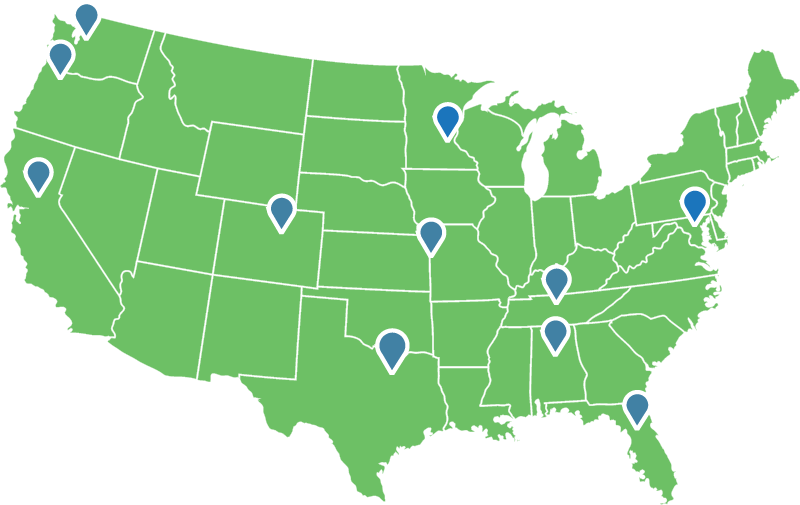It’s no secret that tangled cords and messy cables can turn even the most beautiful workspace into a chaotic eyesore. But beyond the visual clutter, poorly managed cords can actually slow down productivity, create safety hazards, and add unnecessary stress to your day. The good news? A clean, organized workspace is easier to achieve than you might think. With just a few cord management strategies, you can stay efficient without the mess.
Why Cord Management Matters
Cluttered cords aren’t just inconvenient, they’re distracting. Studies have shown that visual chaos can reduce our ability to focus and even increase anxiety. Whether you work from a home office, a corporate desk, or a shared co-working space, tidying up your cables can make your environment feel calmer and more functional. On top of that, cord management reduces the risk of tripping, fraying, or damaging essential tech.
Easy Ways to Tidy Up
1. Label Everything
Start by identifying what you’re working with. Label both ends of each cord (a simple tag or masking tape will do) so you’re never left wondering which cable belongs to what.
2. Use Cable Clips or Sleeves
Adhesive cable clips can guide cords neatly along the edges of your desk. For multiple cables, a cable sleeve or zipper wrap groups them together in a clean bundle.
3. Mount a Power Strip
Rather than letting it dangle or sit in a pile of cords on the floor, mount your power strip underneath your desk or behind a console. This keeps plugs accessible but out of sight.
4. Go Wireless Where You Can
It might not be feasible to go completely wireless, but reducing the number of cords can make a big difference. Wireless keyboards, mice, and chargers all help minimize clutter.
5. Use a Cable Box or Organizer
A simple cable management box can hide a power strip and extra cord slack. These come in sleek designs that blend right in with modern decor.
See how USDO can help you achieve the cord Zen you're looking for!
877-226-2244
www.usdiscountofficefurniture.com